Last updated on October 9th, 2021 at 10:36 am
AMZFinder is an all-in-one software for Amazon sellers, it can help sellers match reviews with order IDs. All of the order ID will be displayed on the dashboard, sellers can contact the customer by click on order ID. AMZFinder is an Amazon seller software with two major features: Feedback Request System and Review Management. Feedback Request System will send review request emails and invoices automatically, helping the seller to gain more positive reviews. Otherwise, the Review Management feature can monitor reviews and orders, which is a great way to help sellers deal with reviews and improve the reputation of their store.
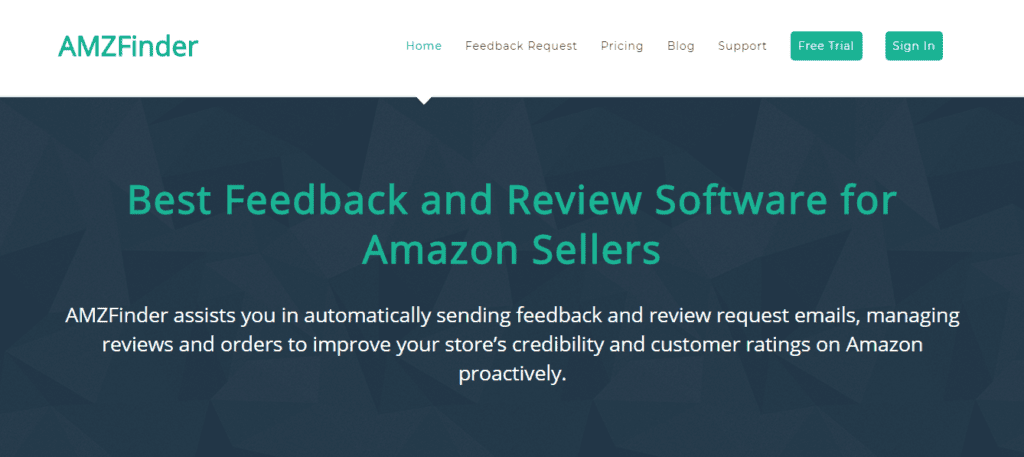
Amzfinder Review: Features
Check out the list below of some of AMZFinder’s features:
- Syncs Reviews in Real Time: AMZFinder syncs reviews of all listings in a clear and easy-to-understand way. You can view buyer IDs, orders, pictures, detailed descriptions and corresponding listing links.
- Daily Email Report: Each day, AMZFinder generates an email report on reviews and corresponding orders so you can monitor and handle reviews in a timely fashion.
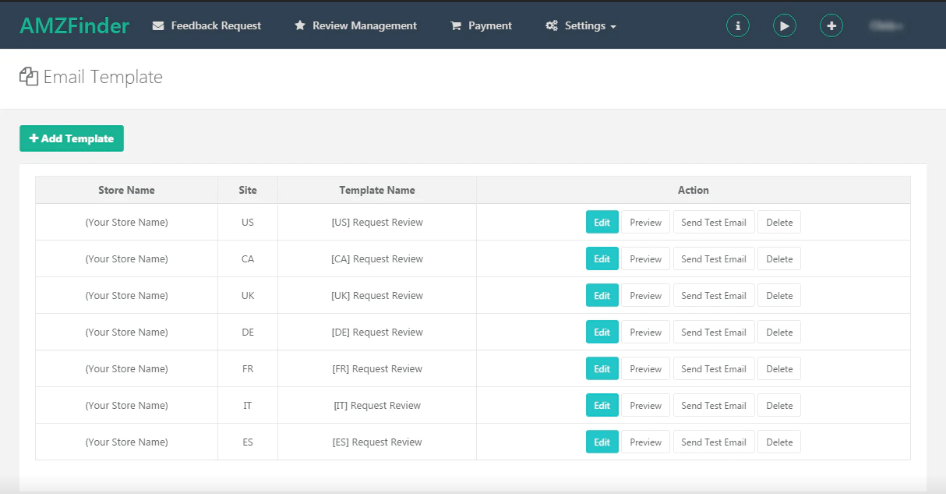
- Prioritizes Reviews by Rating: All reviews are classified into 5 levels according to the actual rating. They are then marked with different statuses in your AMZFinder dashboard so you can spot the urgent reviews that need your attention most.
- One-Click to Contact Buyers: Once the review is matched with the order ID, you can contact and write messages directly to the buyer by one click.
- Respond to Reviews: By clicking reply in each review, you are able to give quick feedback.
- Marks the Review Status: All reviews will be marked with either Processing, Pending, Unable to Process or Done, which can help you to monitor the progress of each review.
- Advanced Review Filters: AMZFinder allows you to filter reviews by SKU, ASIN, order ID, or marketplace so you can prioritize reviews when dealing with large orders.
- Supports Multiple Marketplaces: AMZFinder supports 9 marketplaces including North American (US, CA), European (UK, DE, FR, IT, ES), Japan and Indian.
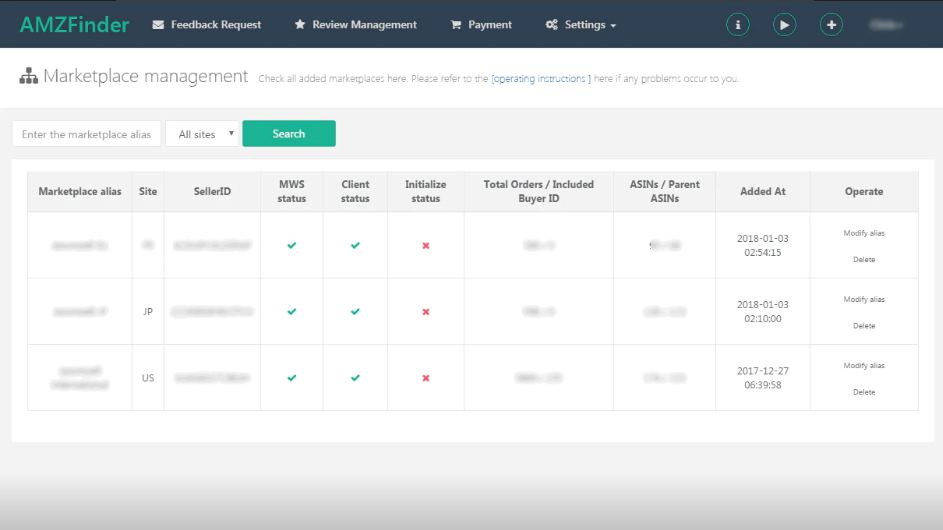
Amzfinder Review: Product Features
1. Review management
Review management allows you to see all of the reviews in one place. So instead of having to go to Amazon seller central and browse through all six countries that I sell in and through all of my products, I am able to see it all at the AMZFinder dashboard.
If you get a negative review, you will see the status of that review as “pending”, which means it needs your attention. You can then choose whether you want to contact the seller for more info or not. After you have dealt with that review, you can change the processing status to “Done”.
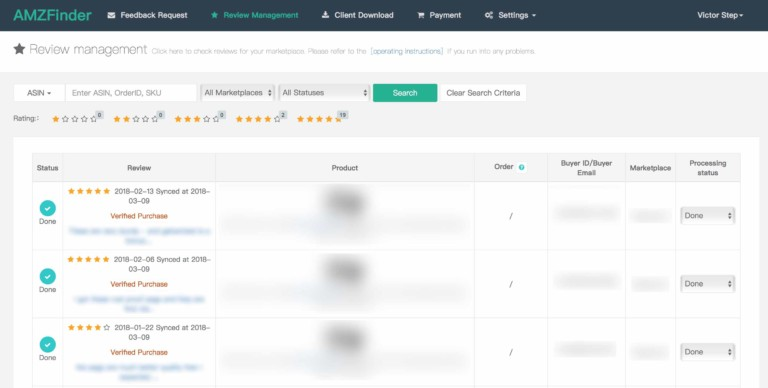
2. Marketplace Management
Please note that adding new marketplaces must be done via the AMZFinder client.
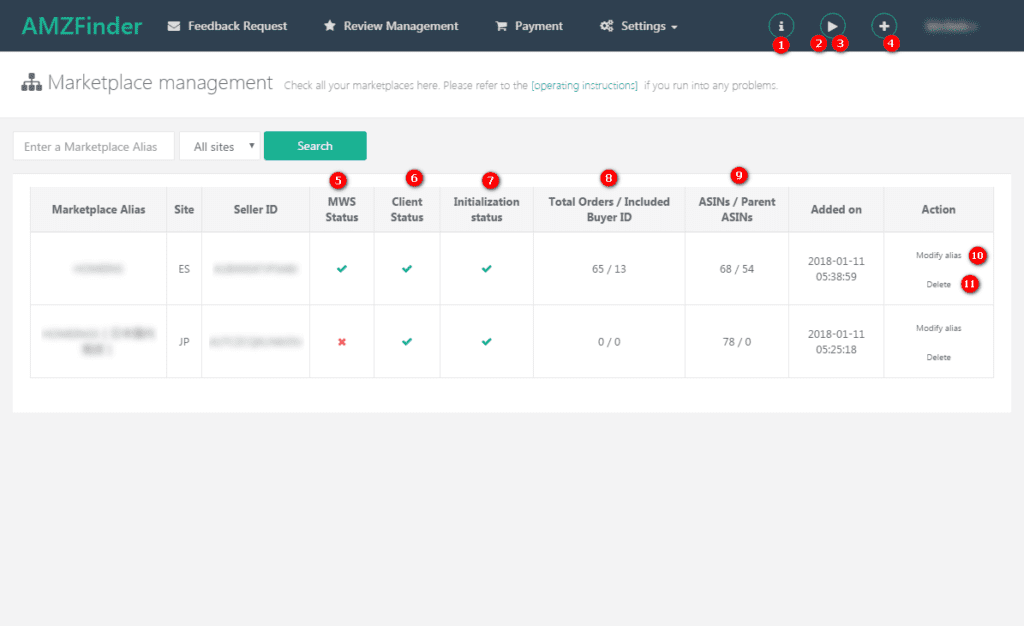
- Check the data from your Amazon store.
- Sync the data.
- Stop syncing the data.
- Add new Amazon marketplaces
- MWS Status: MWS authorization status. If there is a tick in this box, MWS authorization is normal. If there is a cross, MWS authorization may have been deleted within Seller Central, or authorization has not been identified. If this occurs, please contact us directly to change the MWS authorization status. For Indian marketplaces, please provide us with your Seller ID, AWS Access Key ID, and Secret Key. For other marketplaces, please provide your Seller ID and MWS Auth Token.
- Client Status: The operating status of the client. If there is a tick in this box, the client is running normally. If not, the client is not running correctly.
- Initialization status: How data from the store is synced. If all order IDs from the store are synced, there will be a tick in this box. Otherwise, there will be a cross.
- Total Orders/Include Buyer ID: The total number of orders detected in your store and the number of buyer IDs that have been synced. If the buyer ID shows “0”, please keep your client running and try to sync again.
- ASINs/Parent ASINs: The total number of ASINs and parent ASINs in your store.
- Modify alias: Change the aliases of your Amazon marketplaces.
- Delete: Delete an Amazon marketplace. Please note that once deleted, all information from that store cannot be restored.
3. Feedback requests
Feedback request is a really handy tool. Yes, it’s true that Amazon does send out emails to buyers asking for feedback about the products they bought from you, but rarely do you actually get some feedback. Amazon’s policies state the following explicitly:
- You may ask buyers to write a review in a neutral manner, but you may not ask for positive reviews, ask for reviews only from buyers who had a positive experience, or ask a reviewer to change or remove their review.
- You may request feedback from a buyer, however you may not pay or offer any incentive to a buyer for either providing or removing feedback.
Inside of AMZFinder dashboard, you can create your own review/feedback request template in the Settings > Email template page. If you want to see how it looks in reality, you can make a test request and send the email to your own email address. This is really handy if you want to make sure that the correct data is being inserted into your custom template.
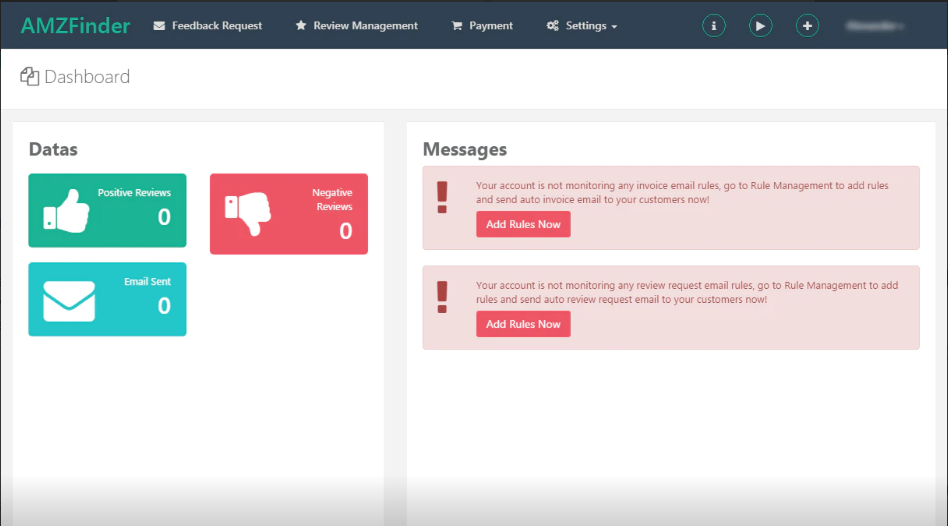
Finally, you can choose how many days after the purchase you want your email to be sent out. This means that the process is automated, which is great. Alternatively, you can send the email manually yourself for a specific order at a specific time. This is an excellent option, and is what I prefer.
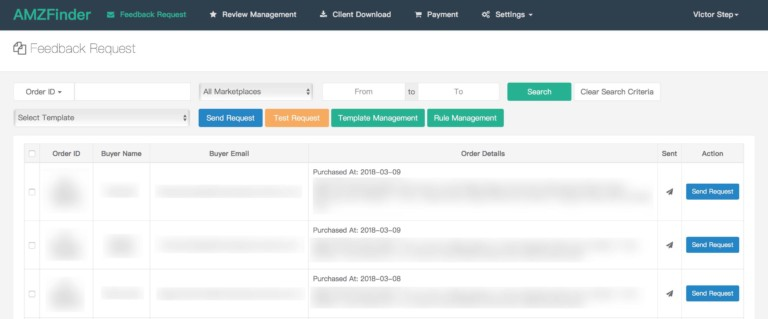
4. VAT invoicing
Although there are online services (free and paid) that help you make the invoices, the process isn’t so easy and quick sometimes. You have to gather the correct information from Amazon, make sure the amount of deducted VAT is correct, etc. It does take some time, especially when the requests come in often.
AMZFinder is supposed to do this job for you, automatically. But unfortunately, this functionality is still incomplete due to the fact that you cannot specify your VAT rate, as well as the VAT inclusive and exclusive prices, which is something that should be visible on the invoice.
Steps to Set Up the AMZFinder Feedback Request System
Follow the steps below to gain full access to all functions of the AMZFinder Feedback Request System.
- Create an AMZFinder account
- Choose a plan that suits you
- Payment
- Install AMZFinder
- Select your Amazon marketplaces and get MWS authorization
- Create email rules and templates
- Add email address to approved sender list
- Distribute emails to your customers
Steps to set Up the AMZFinder Feedback Request System
Follow the steps below to gain full access to all functions of the AMZFinder Feedback Request System.
- Create an AMZFinder account
- Choose a plan that suits you
- Payment
- Install AMZFinder
- Select your Amazon marketplaces and get MWS authorization
- Create email rules and templates
- Add email address to approved sender list
- Distribute emails to your customers
Amzfinder Review: Benefits
- AMZFinder has a simple interface, easy to navigate through it.
- AMZFinder can be used for free. You don’t have to pay if you are just starting out, but want to use their services.
- They have a guide on the website that takes you through the setup process, as well an FAQ section. Easy to follow.
- Their services are really straightforward and important for Amazon sellers.
- Linking your Amazon seller central account to AMZFinder is really easy. Basically, it does all of the work for you. Some other apps require you to manually do the clicking.
- There are a number of consistent updates and new features that can really help you explore more and improve the functionality of your marketplace.
Amzfinder Review: Pricing
AMZFinder pricing depends on two subscription options, each with four tiers: Customer Email Plans ($0 to $779+/month) and Review Management Plans ($29.99 to $419.99+/month). The main differences between the plans are the number of monthly emails and the Amazon Standard Identification Number (ASIN) included.
| Plans | Pricing($/Month) | Number of ASINs Included |
| Customer Email Plans | $0 to $779+ | Unlimited |
| Review Management Plans | $29.99 to $419.99+ | 50 to 10,000 |
The breakup of the plan for two different pricings for customer email and review management plans are as follows:
Review management plans
1. Starter plan – $29.99 / month
- 50 ASINs
- View All History Reviews
- Dashboard Report
- Daily Email Report
- Unlimited marketplaces included
2. Basic plan – $34.99/ month
- 100 ASINs
- View All History Reviews
- Dashboard Report
- Daily Email Report
- Unlimited marketplaces included
3. Pro plan – $39.99/ month
- 200 ASINs
- View All History Reviews
- Dashboard Report
- Daily Email Report
- Unlimited marketplaces included
4. Enterprice plan – $54.99 – $419.99/ month
- 400 to 10.000 ASINs
- View All History Reviews
- Dashboard Report
- Daily Email Report
- Unlimited marketplaces included
Customer email plans
1. Free plan – $0 / month
- 500 Monthly Emails
- Automated Emails – included
- Invoice Generator – included
- Email Templates – included
- Dashboard Report – included
- Email Blacklist – included
- Daily Email Report – included
- ASINs Included – unlimited
- Campaigns Included – unlimited
- Marketplaces Included – 1
2. Basic plan – $19 / month
- 2.000 Monthly Emails
- Automated Emails – included
- Invoice Generator – included
- Email Templates – included
- Dashboard Report – included
- Email Blacklist – included
- Daily Email Report – included
- ASINs Included – unlimited
- Campaigns Included – unlimited
- Marketplaces Included – unlimited
3. Pro plan – $39 / month
- 5.000 Monthly Emails
- Automated Emails – included
- Invoice Generator – included
- Email Templates – included
- Dashboard Report – included
- Email Blacklist – included
- Daily Email Report – included
- ASINs Included – unlimited
- Campaigns Included – unlimited
- Marketplaces Included – unlimited
4. Basic plan – $59 / month
- 10.000 Monthly Emails
- Automated Emails – included
- Invoice Generator – included
- Email Templates – included
- Dashboard Report – included
- Email Blacklist – included
- Daily Email Report – included
- ASINs Included – unlimited
- Campaigns Included – unlimited
- Marketplaces Included – unlimited
Amzfinder Review: Free Trіаl
There is a free trial during 30 days. If you like what the software does, you can buy additional “Gold”. Gold is what you use for their services. One Gold means either one feedback request email or one VAT invoice email.
Pro Tip: If you get the free plan, you get 500 Gold free every month.
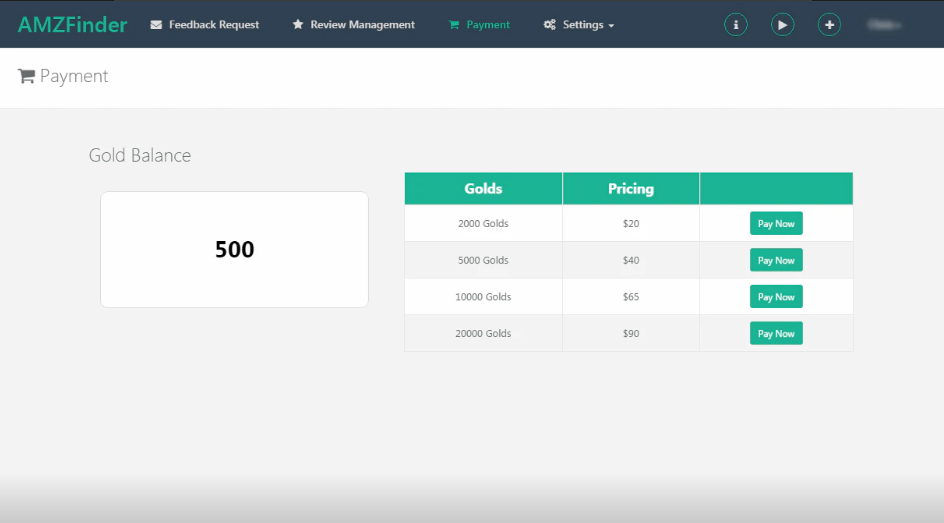
Amzfinder Review: Discount Coupon
Signup with this AMZFinder link to avail exclusive offers (only for Arbitrageinfo readers)
Amzfinder Review: Competitors
- Brand24: Brand24 gives business a competitive edge by keeping business engaged in what users around the web are saying about them; while generating leads and identifying opportunities to promote products & branding. It also gives insight into how the competition is performing using a simple and easy-to-use mobile-friendly platform. Designed to provide leaders the ability to manage their customer data with filtering options and export features as well as set in-app alerts or emails with information
- SocialBook: Finding influencers who deliver results should be simple! Don’t hire influencers that have no influence, use SocialBook. SocialBook is an extremely powerful, end-to-end influencer marketing management software tool. With SocialBook you can do the following: 1) Search a real-time database of over 2 million influencers across social media platforms like YouTube, Instagram and Twitch. 2) Track a keyword on social media and see what is trending and the related content.
- eClincher: eClincher brings you an all-in-one social media management platform. Offering amazing features like: publishing and scheduling posts, reply to all interactions from one Inbox (social CRM), monitoring and listening feeds, auto publishing with smart queues, suggested content, advanced analytics reporting, post approval, team collaboration, and much more. eClincher is ranked #1 ROI platform for social media management category.
Summing Up
All in all, AMZFinder is an easy to use tool that offers very fundamental functionalities that every Amazon seller needs. This is especially the case if you are selling multiple products in multiple countries. Of course, there are a few bugs here and there, but it’s nothing major. The fact that you have to pay only $1 for their services makes me not care about the flaws. While the tool also comes up with a free trial for 30 days and it doesn’t cost much, it still works better than others in terms of the functionality.
Honestly, to make AMZFinder perfect the VAT invoicing function should be more complete. However, if the option to send invoices is given manually, then people won’t need to buy so much Gold. But who knows, maybe AMZFinder will make it available. They do after all say themselves that: “There are also more functions from the customer service management system soon to be released, so please anticipate further updates.” I hope you found the AMZFinder review useful.
Limited Offers: On Growth Tools for Your Ecommerce Business
- All in One Amazon Sellers Tools: Helium 10, AmzScout, JungleScout, Zonguru
- FBA Arbitrage Calculator: BuyBotPro, Zen Arbitrage
- Product Sourcing Tools: Source Mogul, ASINspector,
- Ebay Seller Tools: Salesfreak, Zikanalytics,
- Dropshipping Tools: Oagenius, AutoDS
- Shipping Automation Tool: Sendcloud
- PPC Advertising: PixelMe, Teikametrics, Zontools

I and my team research various online verticals and can help you kickstart your Amazon business; so you could rake in more greenbacks with the best-recommended tools. Tap into the power of online retail business with me. I am just a mail away, so reach out to me if you want to scale up your niche business. mail: [email protected]

